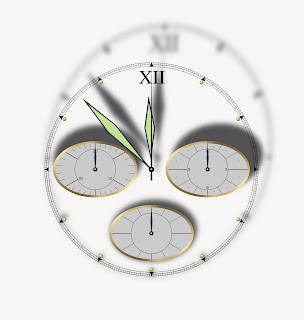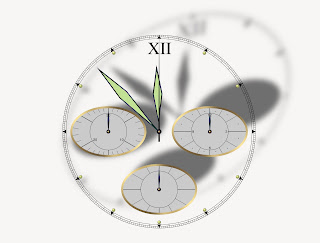It asks you to select one of the following 4 topics-
- Opportunity and Enhancement.
- New Graphic Palettes.
- Altering Reality.
- The Margins of Photography.
Then find Photographers who are working in this area as well as images that illustrate it, then produce a review of about 2500 words about the work that is being done in your chosen theme.
So the first job is to pick which theme to study, basically the 4 themes given range from studying work with very little digital manipulation to work that is so altered that it's gone beyond the realms of just being a photos. The easy one to pick would be theme no.1 because photography is so easily accessable to people today that there are litrally thousands of peoples work you could look at so lets not pick that one. Personally i'm much more interested in the middle of the road kind of stuff where you're getting to the point of pushing the limits of what is kind of acseptable as a photo but your still using quiet a lot of digital manipulation to create your work, in fact thats not such a bad idea when it comes to using theme no.3. I could look at the ethics behind what they are doing and how they produce there work. Maybe this'll be easier than i first thought, but then again what photographers are out there that fall nicely into this catorgry?
Just when i find one solution to a problems i run head long into another finding photographer who's work i can study. To solve this i had a chat with some fellow students and photographs on flickr who were able through there own knowledge and research to point me in the right direction and also give me some good tips when it comes to doing this assignment such as focusing on small groups of photographers and trying not to get to bogged down in the techniques they use. Whether this is good advise or not only time will tell but now at least i have some names of photographers that i can start to look at.